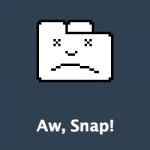 If you are attempting to run Selenium using the Chromedriver while in a tmux session, you may have encountered some issues with chromedriver. Specifically, this error:
If you are attempting to run Selenium using the Chromedriver while in a tmux session, you may have encountered some issues with chromedriver. Specifically, this error:
Aw, Snap!
Something went wrong while displaying this webpage. To continue, reload or go to another page.
If you’re seeing this frequently, trie these suggestions.
A simple solution is to just execute the Selenium jar in a shell session outside of your good friend, tmux.
java -jar ~/bin/selenium-server-standalone-2.33.0.jar -browserSessionReuse -Dwebdriver.chrome.driver=bin/chromedriver
One of my friends, however, alerted me to this article that has a solution:
- Get Homebrew, if you don’t already have it.
brew install reattach-to-user-namespace- Add the following line to your .tmux.conf file:
set-option -g default-command "reattach-to-user-namespace -l zsh"(replace zsh with bash if you use that)
This fix also resolves the issue that prevents pbcopy, pbpaste, etc from working in tmux!