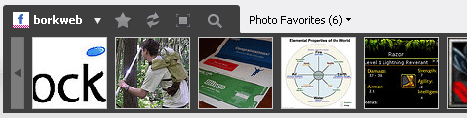Flock is awesome. For now I’ve made the switch from Firefox to Flock’s Beta v0.7. What is Flock? Well, Flock is the expert on themselves so here’s their description:
Flock is awesome. For now I’ve made the switch from Firefox to Flock’s Beta v0.7. What is Flock? Well, Flock is the expert on themselves so here’s their description:
The web, and the way people engage online, has evolved dramatically over the past decade. We still see a lot of room for the browser to keep pace with everything that’s going on on the web. Providing a fast, safe and simple browsing experience is very important, but at Flock we are also trying to look more broadly at how the web browser can enrich users’ online experience.
For this release, and for at least the next year or so, we are primarily focused on supporting the social dimension of the web, and on bringing information closer to the user. Right now this includes a heavy emphasis on the photo experience (from upload through discovery to notification), RSS support, dramatic improvements to the search box (including a new take on favorites), and blogging.
Casey over at MaisonBisson posted about Flock back in October when the Flock preview first came out (v0.1 or something). I saw Casey’s post and decided to give Flock a whirl. I was mildly impressed and saw that Flock had potential. Its big problems at the time were related to memory leaks and sluggishness. That seems to be resolved and they’ve done wonders to their ‘features.’
Social Bookmarks
Beautiful. Flock lets you use Del.icio.us or Shadows as your bookmarking tool. So anything you bookmark can be accessed from anywhere you go (whether through Flock or at the bookmarking site). Your bookmarks can be tagged right from the browser as well as marked as public or private.
Social Images
Flock integrates with Flickr and Photobucket and a sexy manner. The browser literally becomes an uploading/browsing agent for images. They’ve a nice drag and drop interface with a photo bar that you can place above your tabs. Check it out:
Its slick, intuitive and has many Flickr features (I can’t speak for Photobucket as I do not have an account there).
Text & Misc. Images
Another sexy aspect of Flock is the ability to highlight and drag text and images URLs from anywhere and store them for later. Once you’ve placed something in that Text and Image bar you can browse, drag and drop the data into the browser or external applications. In addition to the dragging and dropping of the data, you can simply right-click the data and select the blog option.
Blogging
Flock being a Web 2.0 browser (as its being toted), it cannot forget blogging. You can set your browser up to post to your blog (using a WYSIWYG editor). You can post to blogs hosted by: WordPress, TypePad, Moveable Type, LiveJournal, Drupal, and Blogger. The blogging tool supports any blog that uses Moveable Type, Blogger, MetaWebLog, and Atom APIs. Snazzy tool, but I’m happy with the web-based editing of my blogs for now.
News
There’s a nice news aggregator as part of Flock. Looks decent…but I’ll stick to my own home-grown aggregator.
Searching
If you use the browser search tool, Flock goes a step further and as you type it’ll grab items from your history, favorites, and the top five searches from Yahoo!. Pretty sexy stuff. Be sure to add Blingo to your search list!
Extensions
Because Flock is based off of Firefox, many of the extension run for it! So you can still have the must haves. I definately wouldn’t be using Flock otherwise.
Summary
I like Flock for now. It looks promising, the features are nice and it looks pretty sexy too. Get it at Flock.com.