I just bought an Wacom Intuos3 9X12 USB Tablet for all my art and doodling needs. Here’s a brief description on what the product is:
Intuos3 gives you the power to quickly and professionally edit photos and create digital artwork by turning on the full power of Adobe Photoshop, Corel Painter, and over 100 other leading software applications. Intuos3 tablets now put ExpressKeys and Touch Strips right at your fingertips for convenient keyboard shortcuts, scrolling, zooming, brush size control, and more. Wacom’s Penabled technology gives you the natural feel and superior performance of Wacom’s patented cordless and battery-free tablet technology. You’ll find that using an Intuos pen, mouse, and tablet gives you more control, comfort, and productivity. Alternating between the comfortable Grip Pen and the ergonomic five-button Intuos3 mouse reduces repetitive motion. It’s an easy and natural way to work.
It just arrived and I installed the drivers, plugged the sucker in, and fired up Adobe Photoshop to give the thing a whirl. Here’s what I did in my first 2 minutes:
The thing is extremely easy to use but will take a little getting used to. I’ll be posting more on the tablet when I get a better chance to sit down and play. So far, I like the way it allows me to be have sketchiness that is common in rough drawings on paper…makes it seem real. The pen is pretty comfortable and the thickness of the lines is influenced by the pressure you apply to the tablet. To erase stuff…simply flip the pen upside down and erase like you would a normal pencil. That is just cool. Once again, the eraser is influenced by pressure.
Anyhow…more to come.
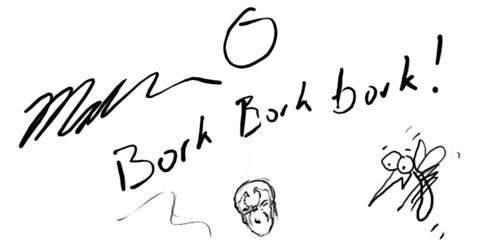
Comments
One response to “First Intuos3 Sketch”
[…] « First Intuos3 Sketch Intuos Alien: Aerek July 7th, 2006 | Digg it | Blink it | Post to del.icio.us […]